French version
Tutoriels : Tester les analyses d’URL dans analoGIST avec ezLOGGER

English version
Hello,
The analogIST application, which allows you to analyze URLs from publisher platforms, is evolving with a handy new feature.
Indeed, it is now possible to test URLs that have already been parsed to make sure they are recognized in ezPAARSE. This is done thanks to the ezLOGGER utility, already integrated in the analogIST application.
Here’s how to do it:
Test all the URLs of a platform
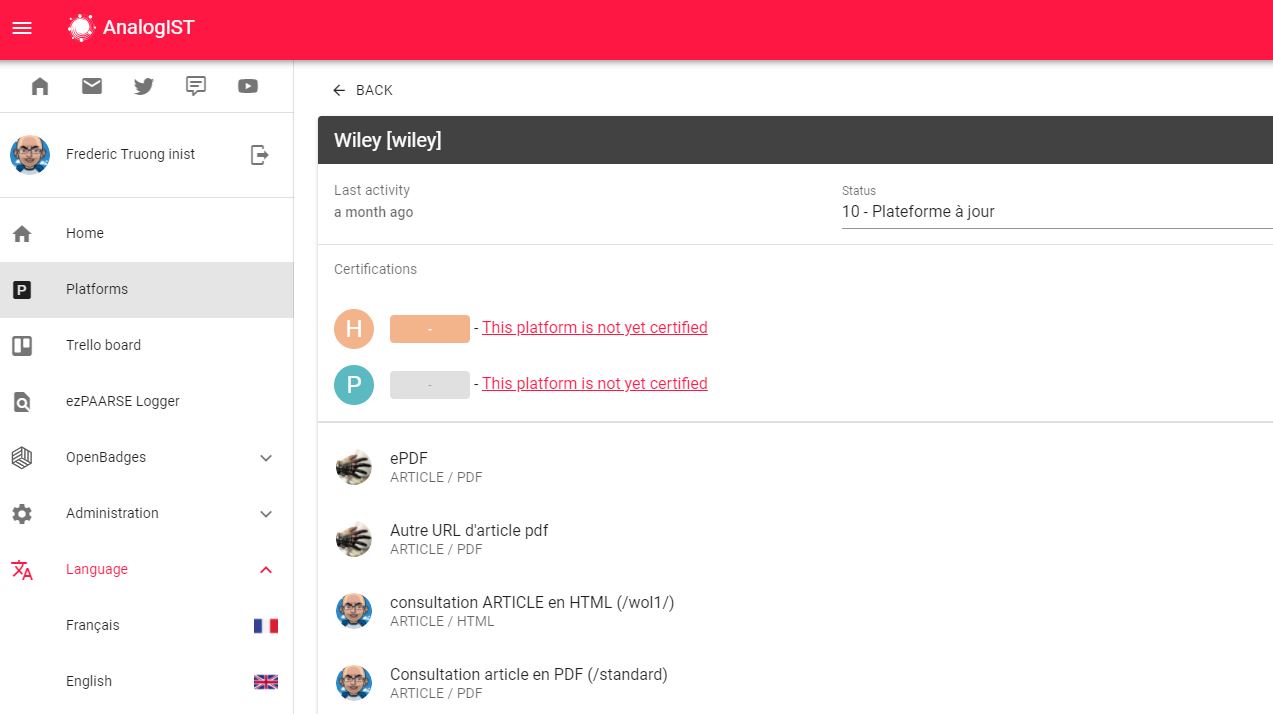
In our example, the Wiley platform has 2 analyses « ARTICLE in HTML » and « ARTICLE in PDF ».
You want to know if these two analyses are well recognized by ezPAARSE, i.e. a parser has been integrated in ezPAARSE and contains the regular expressions (regex) referring to these analyses. To do this, go to the menu at the top right of +, represented by 3 vertical dots.
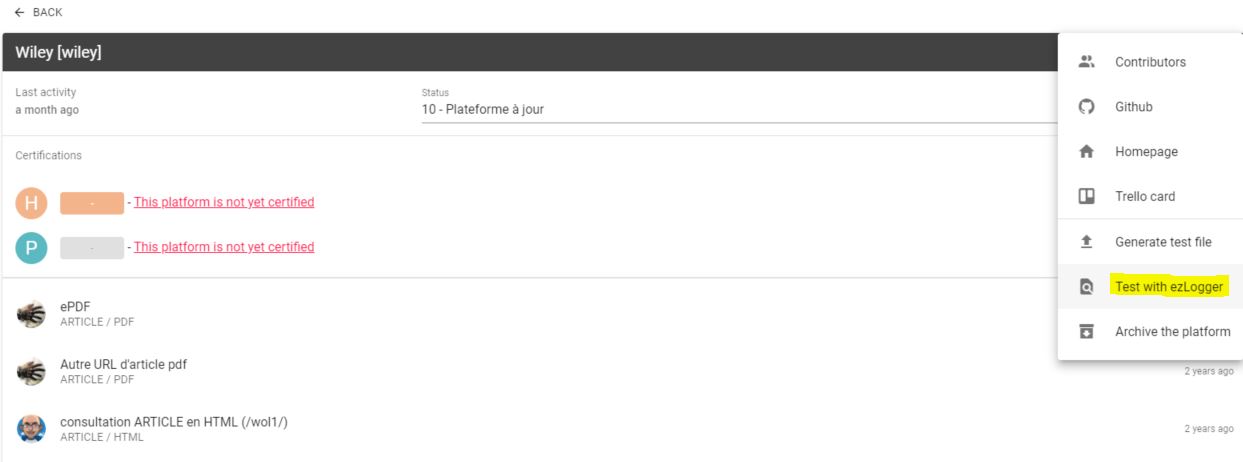
A window with a drop-down menu allows you to select the item « Test with ezLogger » represented by a magnifying glass: click on this choice.
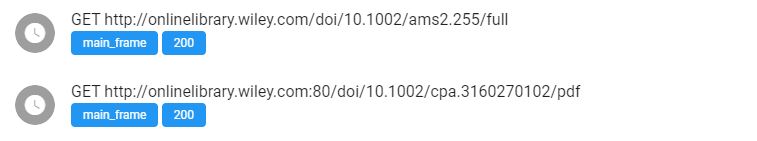
The two URLs of the analyses will be copied to ezLOGGER.
Then click on the magnifying glass « analyze » (ezLOGER will query the ezPAARSE instance to see if both URLs are recognized).
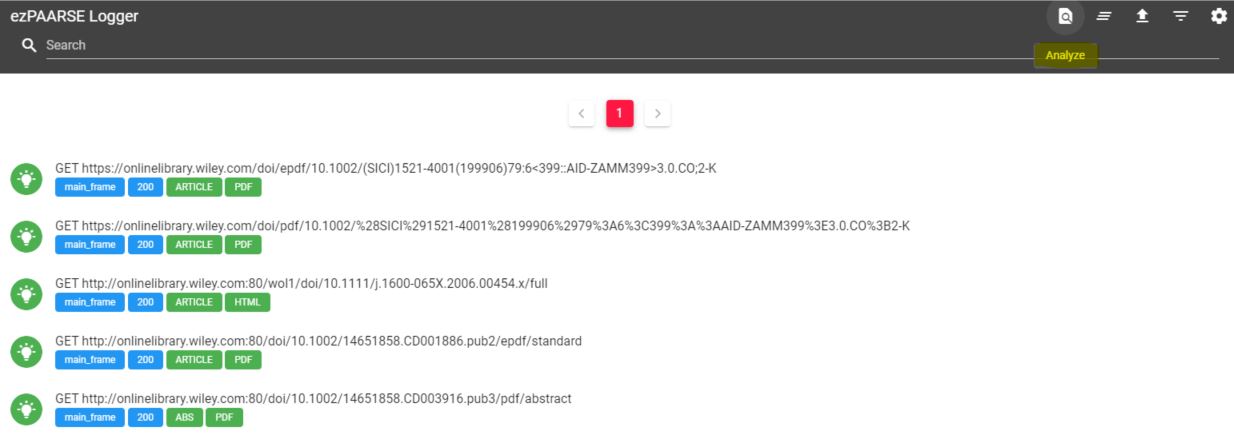
Here we see that both URLs are well recognized for both RTYPE (ARTICLE) and MIME (HTML and PDF). And you also get the status of the request (200 for a successful request).
[image] : ezlogger back to platform 2018

To return to the platform in analogIST and exit ezLOGER mode, click on « RETURN TO PLATFORM ».
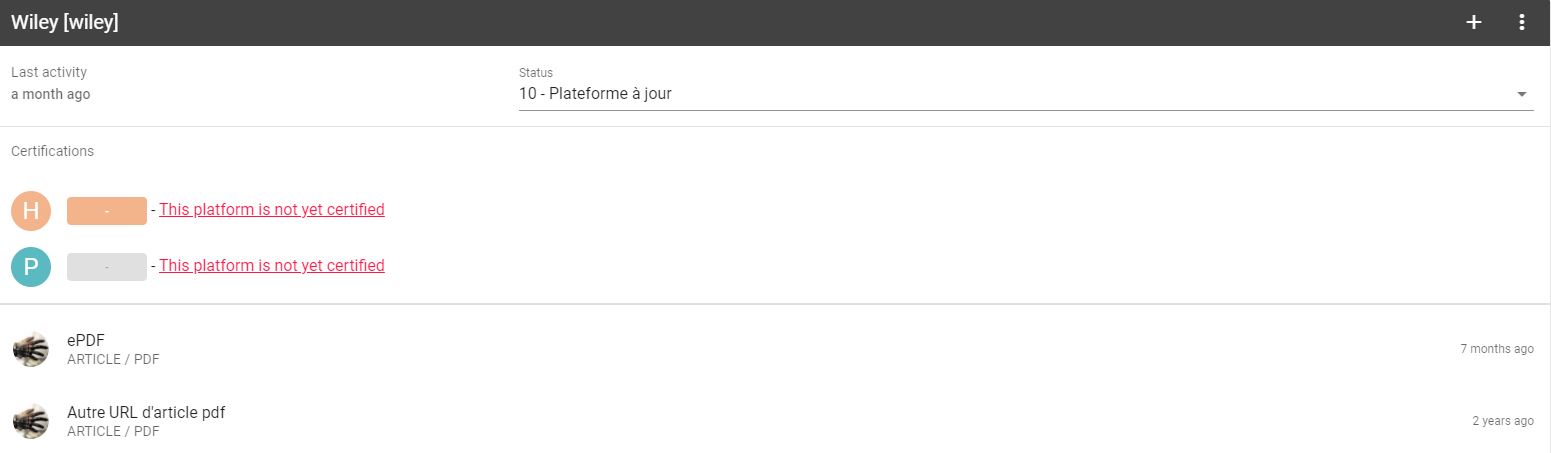
Back to the platform, you can add a new analysis by clicking on « + ».
Test a single URL of the platform that has already been parsed
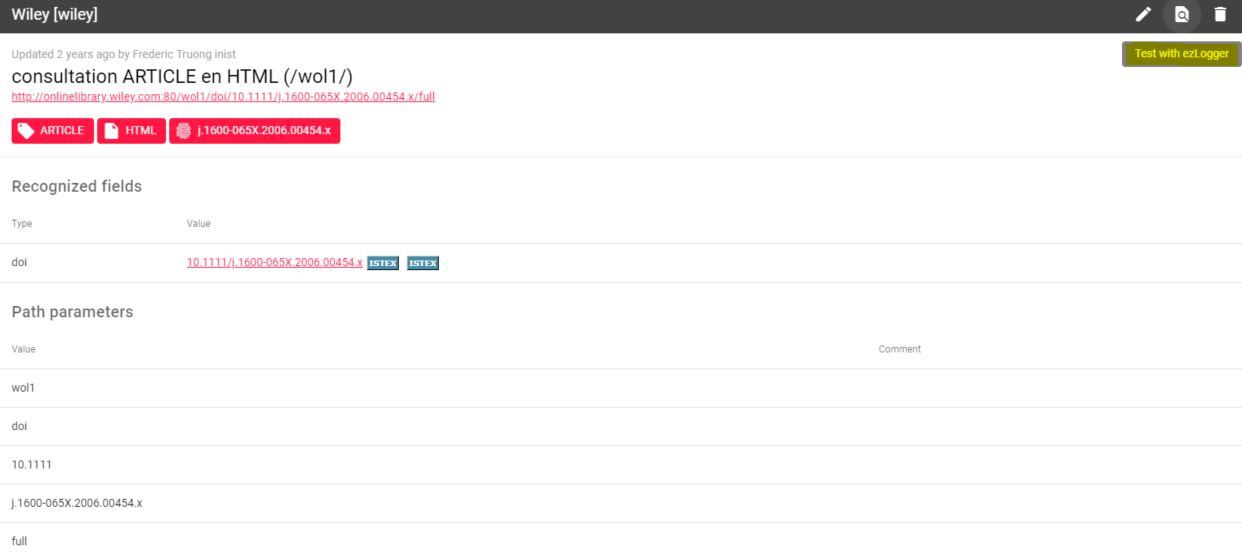
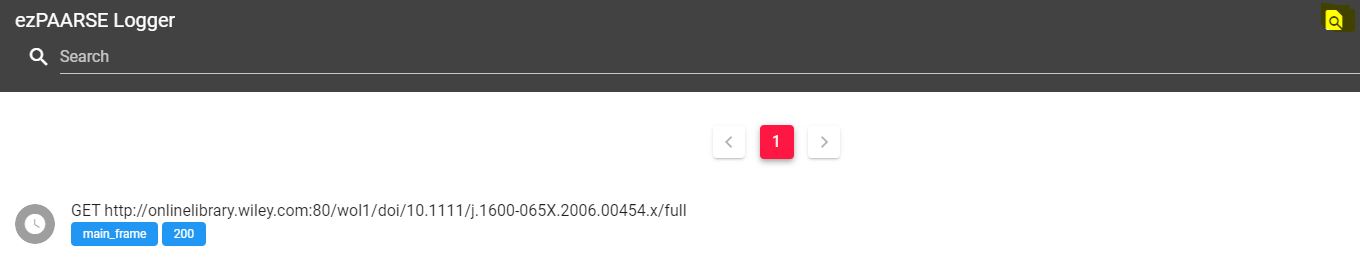
From the analysis, we click on the magnifying glass in the top right corner to test the URL in ezLOGER
[image] : ezlogger test wiley analyze 1 single url before magnifying glass2018
The URL is copied to ezLOGER automatically as in the previous example. Click again on the magnifying glass « analyze » (ezLOGGER will query the ezPAARSE instance to see if the URL is recognized).
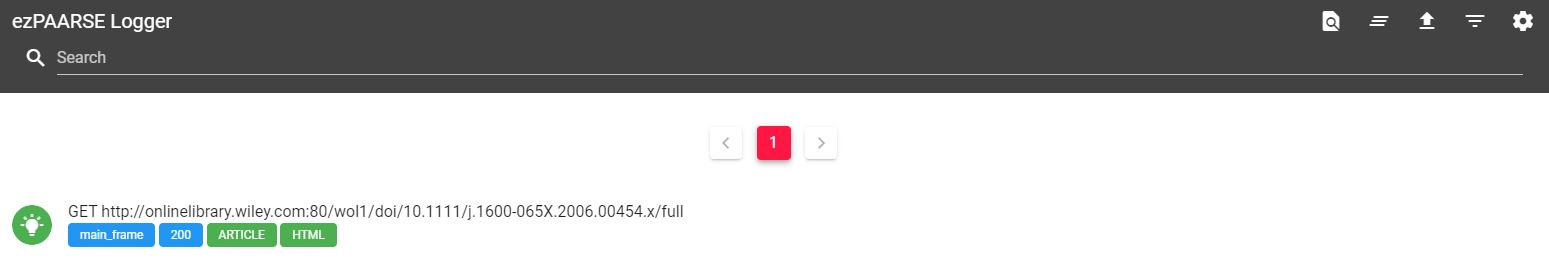
The result is displayed with a green light bulb indicating that the URL is supported in ezPAARSE.
To return to the platform in analogIST and exit the ezLOGER mode, click « RETURN TO PLATFORM ».
ezlogger test wiley urls 2018
Back to the platform, you can add a new analysis by clicking on « + ».
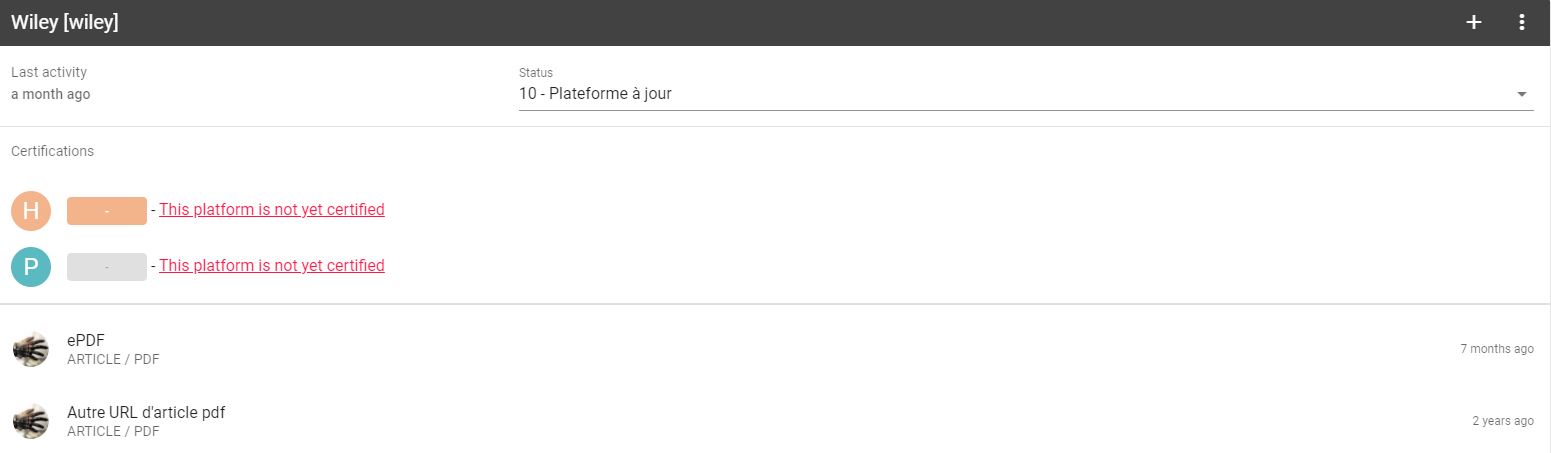
Find this tutorial in video on our Youtube channel. To view the video, click on the image.
Frédéric Truong for ezTEAM
